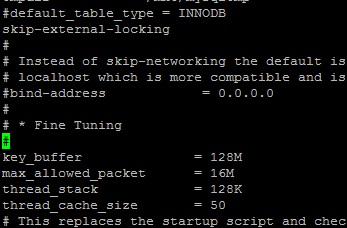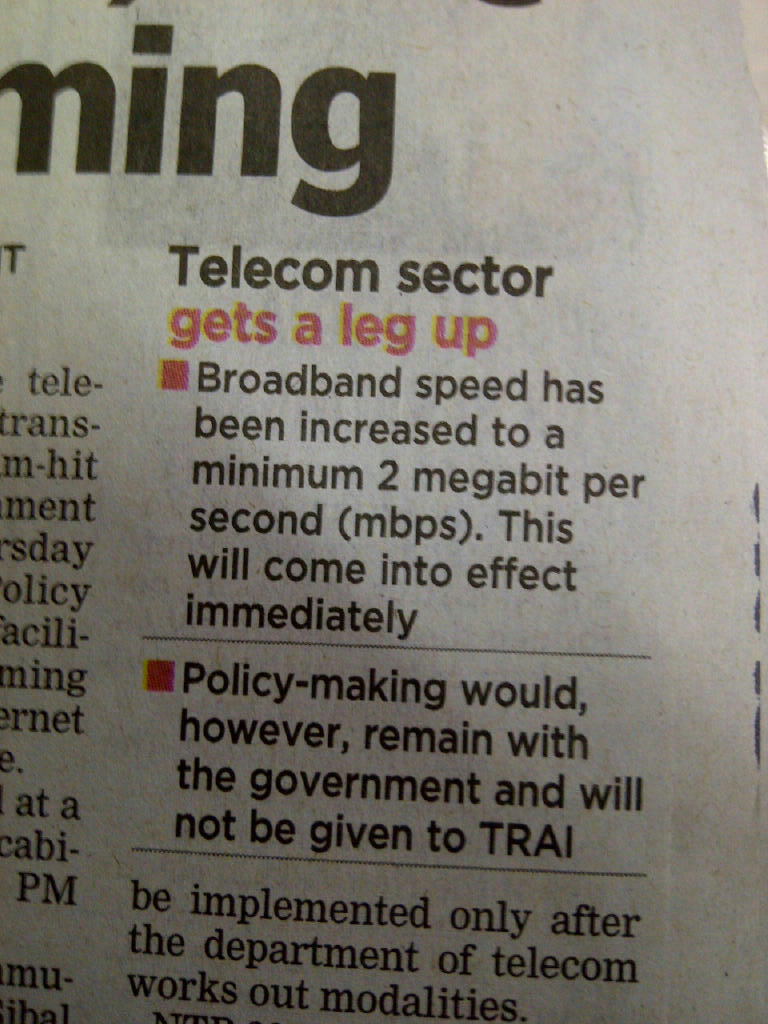For those who have been keeping up with the news must be aware of Noida based Pantel Technologies which sells co-branded BSNL Tablets. Recently they launched a new higher end model called Penta T-Pad WS802C. I had a chance to try it and been using it for more than a week. So this was actually my second tablet after the ipad. One thing I could notice is that tablets are drastically changing the way we consume the content. Also we have vast array of choices for buying a tablet, which varies on aspects like features, hardware and cost. In India, cost is a potential factor for every product and that’s where T-pad WS802c impressed me.
Overview:
T-Pad WS802C is a budget tablet which comes around 14700 INR. With my hands-on experience, I am writing a personal review on it. To make things more clear and concise, I am going to split into topics. Ok here we go 🙂 You can also checkout the video above to feel the looks.
Specifications:
Powered by Cortex A8 1GHz, 512mb DDR2 Ram, 4GB internal memory and runs on Android 4.0.3 (Ice Cream Sandwich). It has dual camera (2mp rear + 0.3 front), GPS, 3G Sim Slot and other default stuffs. More detailed specs here.
Tablet Body:
Comes in white colour with 8†display, which is bigger than other budget variant. The back panel is a patterned white design with protective lamination that prevents scratches and gives good resistance. The Touch screen is very responsive like Samsung tab and Blackberry playbook. Overall body is made up of hard plastic and perfectly strong for a tablet.
Performance and Usage:
I performed several benchmark tests and certainly the tablet is up to the level on budget category. Boot speed is pretty quick but certainly at some point multi-tasking lags a little especially when 7+ applications are open same time. Sometimes it crashes and reboots completely. Tried playing couple of high end games and it is seamlessly fast but the negative factor is that it heats up very quickly. The Temperature is too high at some point where you cannot even hold it in your hand. Comparing other tablets in this segment this one emits more temperature. Seriously they need to consider redesigning their heat exhaust or sink.
Battery:
The total standby time is more than 6 hours but the battery drains very quickly within 4 hours on performing normal tasks. We also have to remember the fact that you can actually make calls; receive text messages in this tablet with a 2g/3g sim card. So turning of cellular network can increase your battery life.
Support:
The first question that sparks anyone when buying a brand which is unknown is the support and warranty. Unlike any Chinese products or Unfamiliar New Indian Brands, Pantel Technologies can be added to exception list because they have service centres all over India.
Comparison:
Here is my comparison with tablets in the same budget range.
| Features |
T-Pad WS802C |
Huawei MediaPad |
HCL ME Tablet AM7-A1 |
| Operating System |
4.0.3 Ice Cream |
3.2 Honey Comb |
2.2 Froyo |
| CPU |
Cortex A8 Â 1GHz |
Dual-core 1.2Ghz Qualcomm |
Cortex A8, 800MHz |
| Screen Size |
8 Inches |
7 Inches |
7 Inches |
| Memory |
4GB Internal + Ext |
1GB Internal + Ext |
8 GB + Ext |
| Camera |
2 mp + 0.3 mp |
5 MP + 1.3 MP |
1.3 MP |
| Standby Time |
6 hours |
6 Hours |
– |
| Cost |
14699 INR |
19990 INR |
18000 INR |
Pros:
- 15,000 INR is a good price for this configuration
- Performance and Speed
- Touch sensitive is quite good
- Hard and Strong Tablet shell
- Warranty and Support Center all over India
Cons:
- Over Heating
- Battery Charging Time
- Uncomfortable menu buttons
You can know more about the tablet in their official product page.