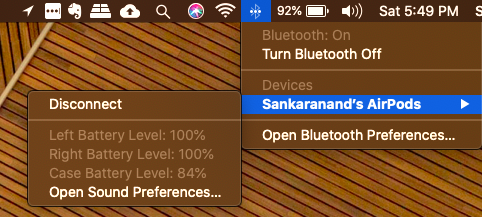On September 14, 2024, I ordered the new Apple AirPods 4 with Active Noise Cancellation. The basic version was priced at 12,900 INR, while the one with Active Noise Cancellation was listed for around 17,900 INR. I started browsing different sites, looking for deals, cashbacks, and bank offers.
To my surprise, the official Apple website offered a 1,500 INR cashback on most credit cards and a no-cost EMI option for six months. Plus, Apple offered personalized engraving, which you can only get from their official store.
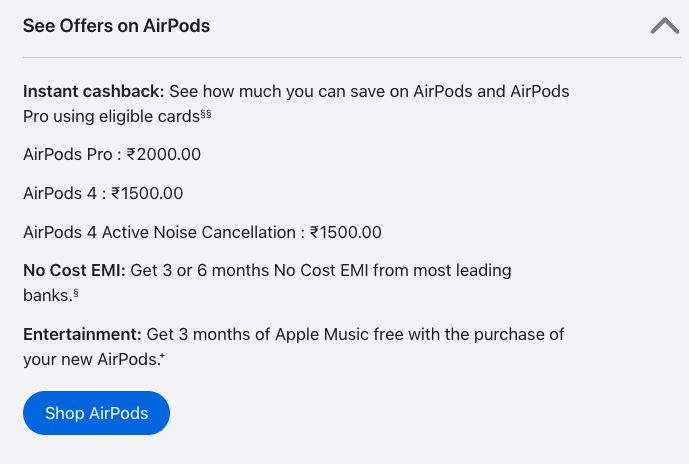
However, at the time of ordering (Sept 14), the AirPods hadn’t launched yet. I knew I’d have to wait until September 20 — the official launch date — for the product to be dispatched. I even checked the iPlanet website, but didn’t bother calling the local iPlanet store. In hindsight, I should have, because they usually have the products on the launch date itself.
On the other hand, Amazon showed that I could get the AirPods delivered by the 20th itself and also had the same 1,500 INR cashback offer. On top of that, I was getting an additional 850 INR in Amazon Pay credits! Excited by the faster delivery date and extra cashback, I decided to sacrifice the personalized engraving and placed my order on Amazon instead.
For context, I bought my last AirPods (2nd generation) on May 2, 2019. Now, they barely last five minutes without dying, so they’re practically useless. I’ve been without AirPods for a while, and taking calls without them has been incredibly inconvenient.
Today is September 25th, at least five days after the official launch, and my Amazon order still says “Preparing for Dispatch.” I’m starting to wish I had gone directly to the store or stuck with the Apple website, which might have delivered on time, with the engraving included. For example, I bought my MacBook Air M2 directly from Apple with customized 16GB RAM (upgraded from the base 8GB). That order was shipped directly from China, and I received it within 10 days of placing it.
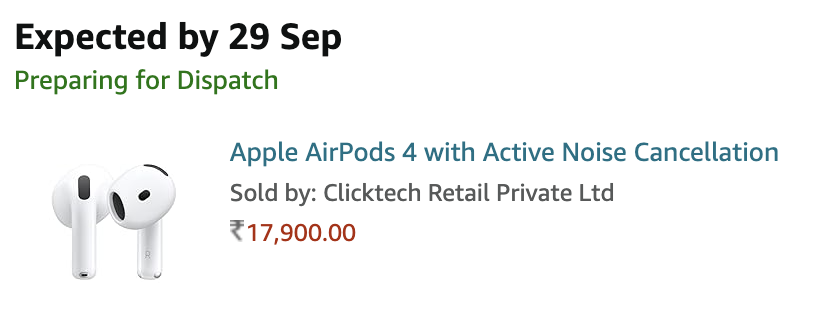
Now, here’s where things get tricky: I had already converted the purchase into an EMI plan, and my credit card statement had already been generated. If I cancel the order now, it could mess up the EMI process. I’m not sure what will be refunded, and if it gets cancelled, I might end up paying the EMI charges plus additional GST and reversal fees, losing out on the no-cost EMI benefit.
So, in trying to save 850 INR with Amazon Pay credits, I could end up paying more due to cancellation fees and EMI complications. At this point, patience is the key. I’ll wait and see if the order gets delivered by the updated date of September 29th, as mentioned in Amazon’s order tracking.
This whole experience has been a reminder that sometimes it’s worth prioritizing reliability and convenience over small savings. If I had gone to the store or stuck with Apple’s website, I’d probably have my AirPods by now — maybe even with that nice engraving. I’ve learned my lesson, and I’ll consider all options more carefully next time.