Recently LastPass pushed a new update for their vault and it prompted everyone to update. On clicking Update, the vault screen is opened with a pop-up showing LastPass is updating. But to my surprise, the update progress did not work. I thought it was some temporary connectivity issue, but the prompt to update always used to appear in my browser and began to annoy me. I even tried removing and reinstalling but it did not work!
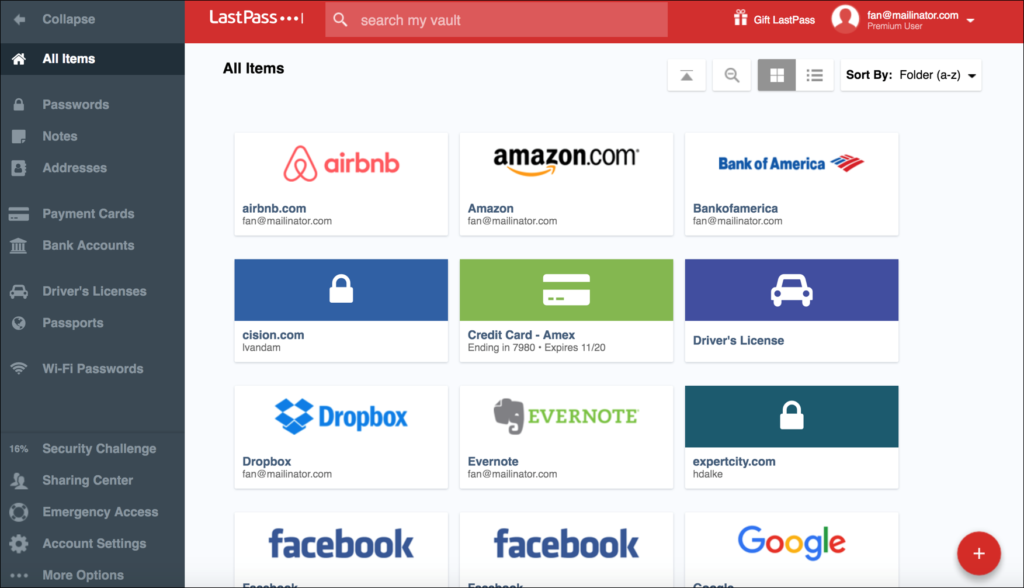
Finally, a solution posted by a user in LastPass community forum worked for me. All I did was remove any auto-fill information stored in my vault and the update went through.
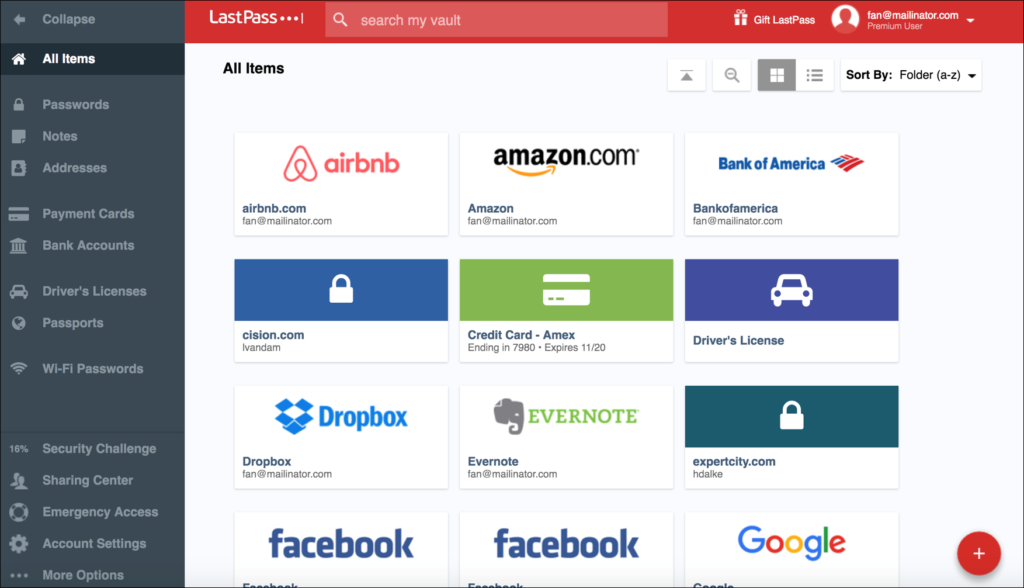
Leave a Reply