Recently I added a new site credential to Filezilla and when I try to connect it I got the following error message
ENETUNREACH – Network unreachable issue
Initially, I thought the network was probably down. The error logs simply show the above error and no trace of any other useful information to debug. A google search of the same ended up showing several different answers such as FileZilla update error, firewall issues, etc
Quickly I realized my other sites having different credentials using the same hostname is working which means there is no issue with the hostname or network and the site appears to be online only.
How did I solve it?
When I copy pasted my username and password from Evernote, I noticed there is an extra space in the username. Not sure what this extra space is filled with, maybe some special characters or some junk value or even space? The ideal scenario is that I should be prompted with incorrect credentials message, however, FileZilla does not know how to parse this text and that’s why I ended up getting the above issue. A quick copy paste of the username in notepad or a browser window allowed me to copy the plain text without any special characters and it works like a charm.
In case, you come across the same issue as me, just try checking the username, password and hostname are copied properly in plain texts.
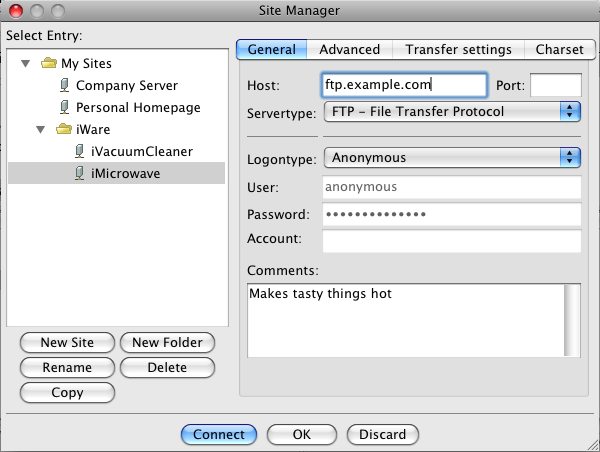
Leave a Reply