I use a Macbook Air 2017 as my fulltime laptop. As my usage increased, my system is cluttered with junk files, files left by improper uninstalls and lot other things. I am lazy enough to re-organize my files, declutter, cleanup and remove junks. Practically it is not a manual process IMO and we need to use the right tools to do it. After a lot of research and reviews, I came across CleanMyMac X.
What was I looking for?
Unlike Windows, I believe macOS does not need a lot of maintenance, however, I wish somethings could have been handled better like a clean uninstaller and non-app store updates. So I was looking for a reliable, authentic tool that understands the semantics of macOS and not some useless bloatware. macOS to me is all about being clean, minimalist and secure. Quick research on several sites leads me to just one name, it is CleanMyMac X.
The best part that let me try CleanMyMac X is that it is notarized by Apple. That cleared my concerns about the security of the app. (i read in few articles that some so-called macOS cleaners are not safe at all).
The first impression:

The interface of the app is so minimal, elegant and felt it was designed as per Apple design standards. It is very smooth, intuitive and easier to use. Instead of throwing up some advanced options, the app simply suggests you scan your system for any potential cleanup and improvements. That’s the first win! Be it any application, the first impression should not let the user get lost or at-least make the user wonder what to do.
My first action:
As soon as I hit the beautiful round scan button, it started to scan my system, a delightful experience indeed to see the beautiful animation during the scanning process. At this point of time, I am still not sure of the actual capability of the app, but the UI was so good so far :p
Tada! the scan was over in less than 3 minutes, then comes the result screen.
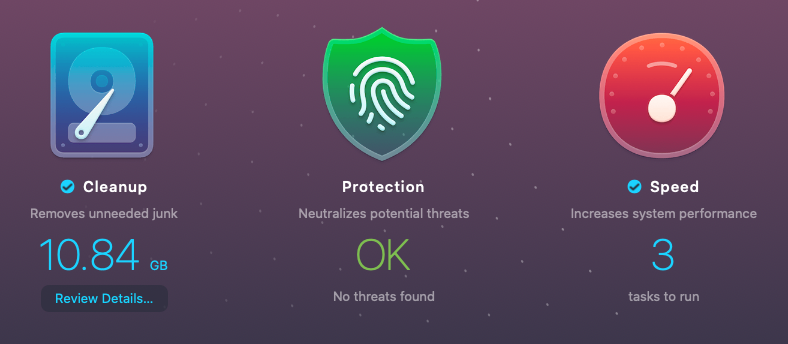
Again a winner! Instead of showing an advanced report and making user wonder what action to perform, it simply shows what you need to clean up, status about the protection of the system and some performance improvements. The classification of this report & feature is very user-centric. I am surprised and happy that I have about 10.84 GB of junk files to potentially clean. However, with a slight doubt and curiousness, I clicked review details to make sure this app does not remove any important files accidentally.

so if you are wondering what those junk files are? See the above screenshot! They are mostly user cache files which took a lot of space. So my mission accomplished finally and I was content of the results.
Other features:
Primarily scan button is your one point button that takes care most of the cleaning things, however, this app offers much more than cleaning such as neatly categorised features called Protection, Speed, Applications, Files along with Cleanups.
Cleanup lets you clean system junk, mail app attachments and emptying trash bins as we saw above. Protection allows scanning your system for malware removal and removing private data such as browsing history, auto-fills, browser saved data and chat history. Speed provides the option to manage launch agents, login items and heavy consumers. Maintenance does free up your ram, purgeable hard disk space, flush DNS cache, rebuild launch services, reindex spotlight, repair disk permissions and optimising time machine snapshot.
My favourite feature is uninstaller and updater, which I believe should be part of macOS natively. It does a clean uninstall of any app you want to remove, plus the updater feature keeps tracks of the latest update of your apps even if they are not installed from AppStore. See below an example of one such update prompt for Sketch app.
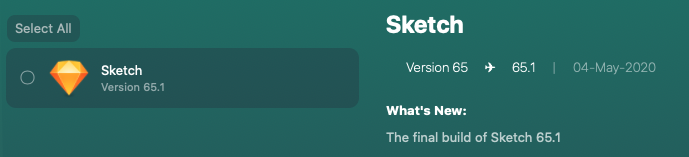
The best part is, it shows a release log which comes handy when you are not sure if you want to update. Other features include extensions which let you manage extensions and plugins installed in your laptop including your browser.
Some other essential features include Space lens which gives you a visual size comparison of your folders and files for quick tidying up, large and old files to identify large files and folders that we did not open for months. Shredder is a very essential feature which you can use to delete any confidential file without leaving any trace in your hard disk.
Verdict:
CleanMyMac X is an essential tool for any mac users, which at the first place should be a part of macOS system itself. You can download from here.
Cons: The AppStore version of CleanMyMac X does not let you use your activation key, you need to download a direct version from the site to use a license key. Not sure if it is an AppStore norm, but it is not a big deal!

Leave a Reply