As many of you know, I founded Pulsebay Coworking. Like any modern business, I rely on a mix of digital tools and subscriptions to manage day-to-day operations. For the most part, these SaaS tools do their job, but lately I’ve started questioning how much control and value we really get from them.
The Meeting Room Booking Story
When we set up several common meeting rooms at Pulsebay, I went looking for a simple system to handle bookings. My only requirement: anyone should be able to book the room easily, with limits in place. I stumbled upon a freemium tool, and honestly, it worked great. We used it for more than two years without issues.
But then came the inevitable email “We’re discontinuing our free plan. Please subscribe.” The price didn’t justify the features, so I decided not to continue. Instead of hopping on to another SaaS freemium model, I thought: why not try open source?
Since we already have unlimited shared hosting (mostly running a couple of WordPress sites for our company), I figured I might as well make use of it. Of course, shared hosting has its limitations in terms of what tech stacks it supports, but that also forced me to look for lightweight solutions.
With a bit of ChatGPT help, I discovered MRBS (Meeting Room Booking System). Installation was surprisingly simple, the features are solid, and the project is actively maintained on GitHub. I did run into a couple of deprecated code issues, but again, fixed them with ChatGPT’s guidance. The best part? Our coworkers find it dead simple to use.
Simplifying Customer Support
Around the same time, I was rethinking our customer support system. For years, we had been on Jira Service Desk. It worked fine for us internally, but our customers found it clunky and intimidating. Engagement was always a struggle.
I experimented with a few other freemium support desks, but usability was again the problem. Most customers just wanted a simple ticketing system. Taking a cue from my booking system experience, I looked at open source options and landed on OSTicket. Clean, functional, and easy for both us and our clients. Exactly what I needed.
A Shift in Thinking
This shift has made me rethink my overall approach. Instead of defaulting to SaaS subscriptions, I now look for open source alternatives first. If nothing fits, I’m open to building my own micro-apps with the help of AI tools and deploying them on our hosting. This way, I avoid monthly subscription creep and still retain control.
Of course, not everything makes sense to replace. For example, we continue to use Zoho Books, which is core to our business and worth every rupee. But for tools like booking systems, ticketing, or other lightweight needs, open source (or DIY micro apps) is a far better option.
What’s Next?
My next quest is to find a simple sales / lead management system for my team. If I don’t find something usable and open source, I might just build a lean version myself. Especially with AI as a coding partner, this feels less intimidating than before.
If you’re also running into similar subscription fatigue, I’d encourage you to look into open source. Just make sure the project is actively maintained and not abandoned years ago.
Are you using any open source tools in your business? I’d love to hear about them — drop their names and use cases in the comments.


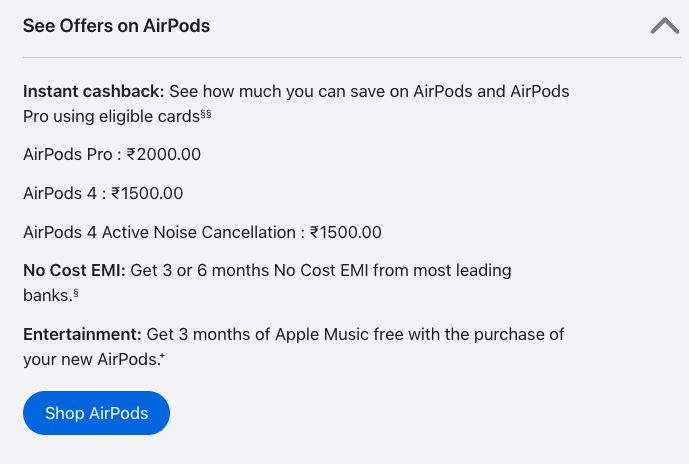
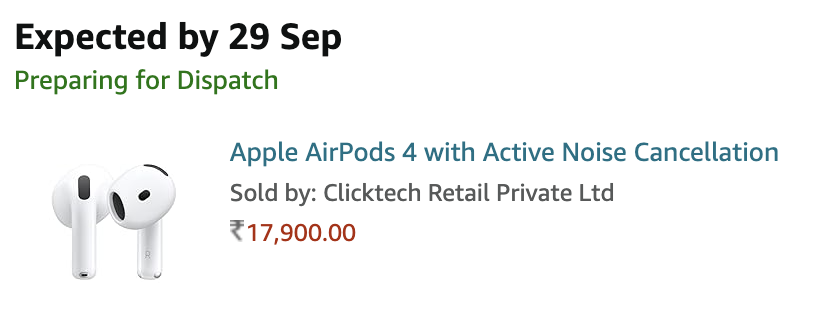


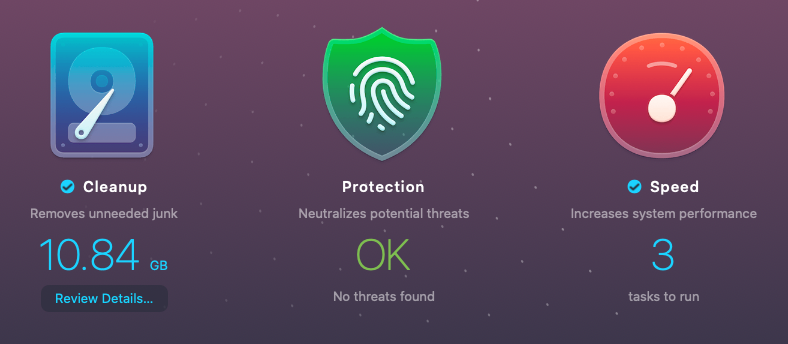

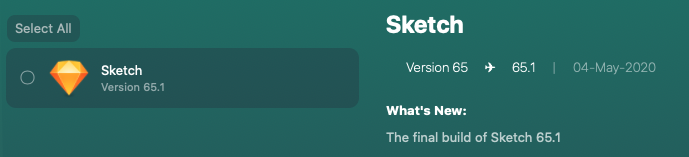


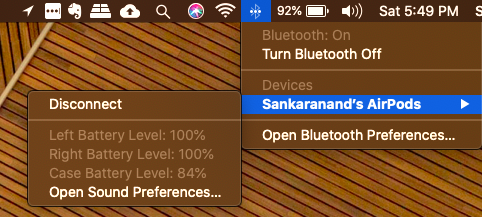

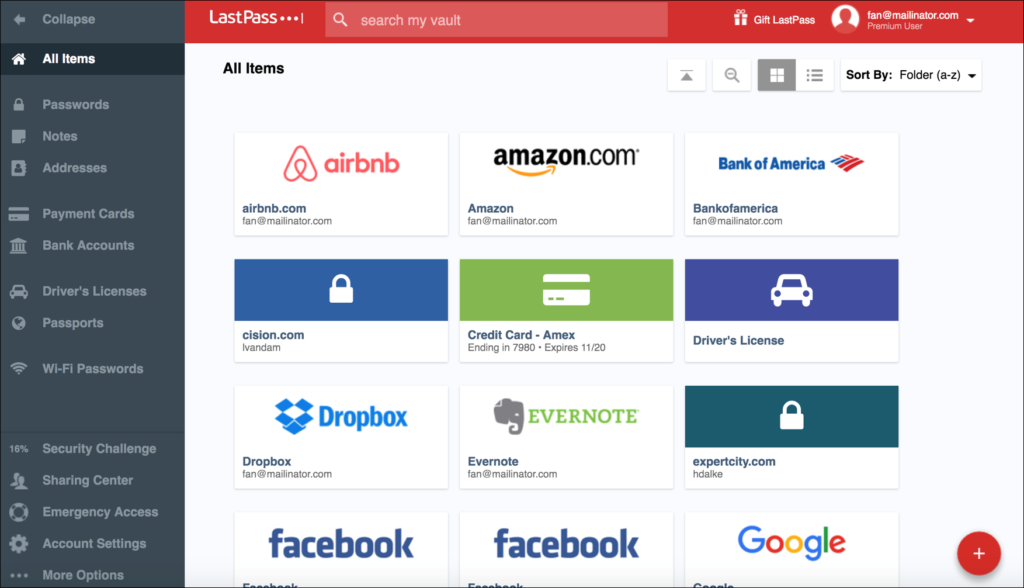
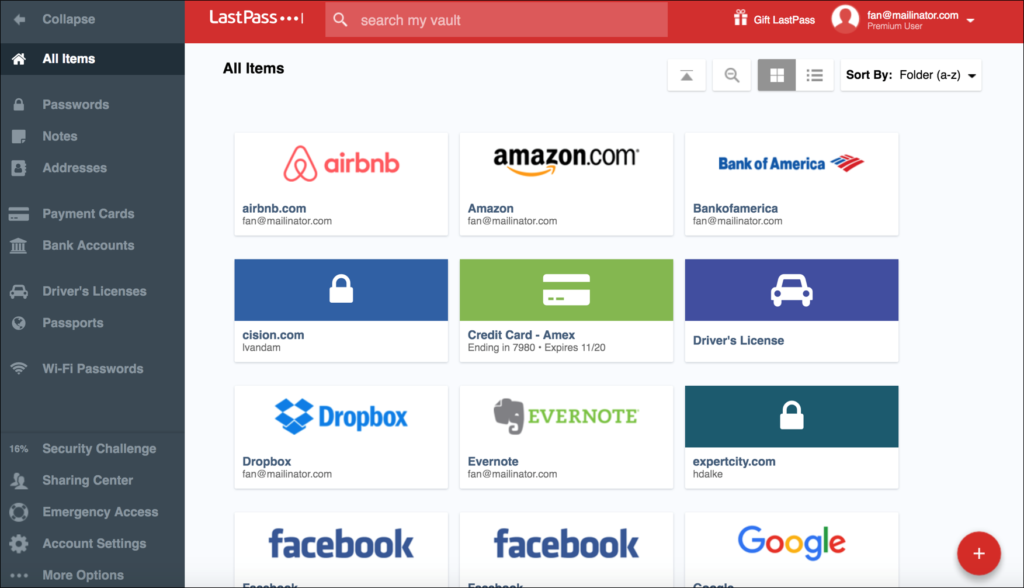

 It is a portable lighting cable that looks like a key chain. Best part is it is Apple Certified. It can charge and sync as well. Look at a situation where you need to copy some pictures from your iPhone and you can always pull up your keychain to do so.
It is a portable lighting cable that looks like a key chain. Best part is it is Apple Certified. It can charge and sync as well. Look at a situation where you need to copy some pictures from your iPhone and you can always pull up your keychain to do so.