
If you are an Airtel broadband user and face DNS Error Redirection or DNS Resolving Error like the one below then most probably your network adapter is configured to automatically obtain DNS server from your service provider. The Modem acts as a DNS Server and sometimes in most circumstance the DNS Error Redirection of your ISP may cause some problem and you end-up with the screen below. I too had this problem for a very long time and tried even other third party DNS Service like Open DNS and Google Public DNS but still i face those issues. After using the ISP’s own DNS Server address in my network adapter i could resolve the issue and browse without any flaws.
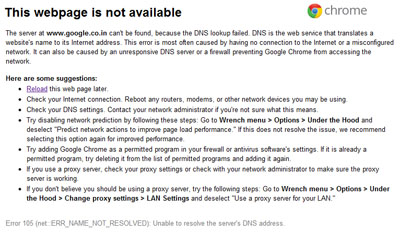
By default the problem should be resolved using any third party DNS Server but unfortunately the thing doesn’t work for me and force me to use their own DNS Server. At home i use OPEN DNS which works like a charm. Anyways try to change your DNS Server using these steps with the DNS Address of Airtel Below:
Airtel Broadband
 Preferred DNS Server: 202.56.215.28
Alternative DNS Server: 202.56.215.29
Hope this resolves the DNS Issue with Airtel. If you are still not able to resolve it, then the next step would be to ring up the Customer Care @ 121 from your Airtel Landline. Alternatively if you would like to try third party DNS Service like Open DNS and Google DNS, then use the ip address below
Preferred DNS Address : Â 208.67.222.222
Secondary DNS Address: 208.67.220.220
Preferred DNS Address : 8.8.8.8
Secondary DNS Address: 8.8.4.4
If you live in India then i would suggest using Open DNS which have faster results than Google Public DNS.

Leave a Reply