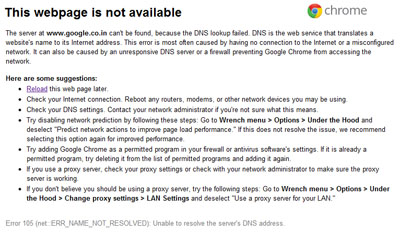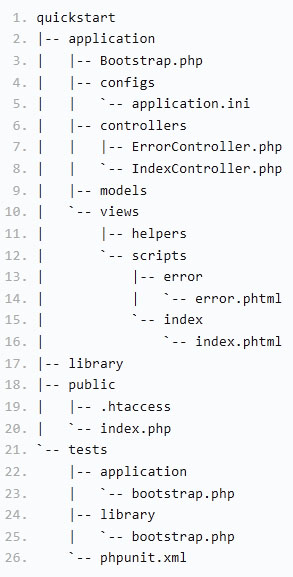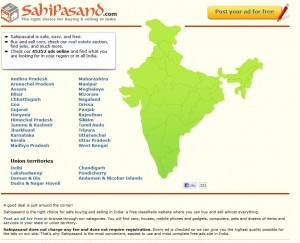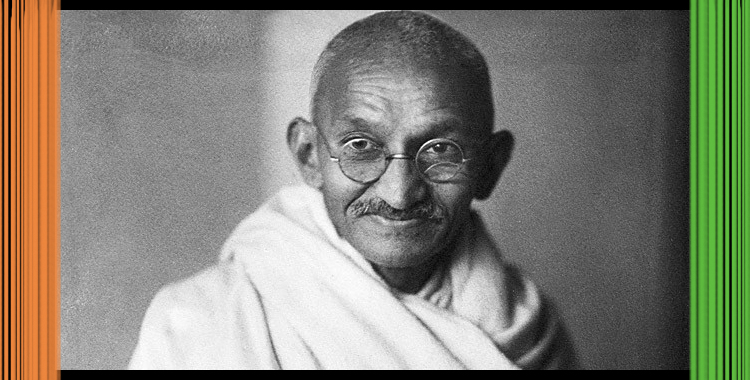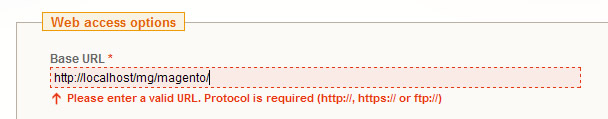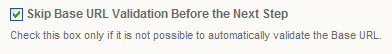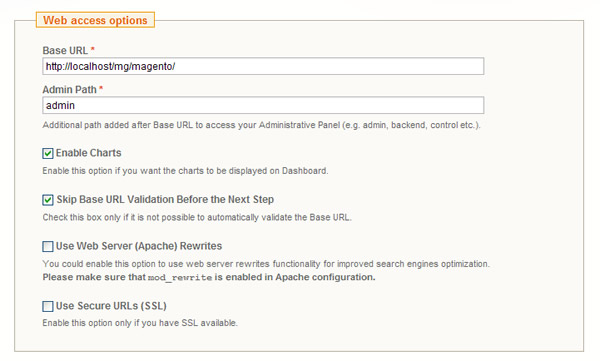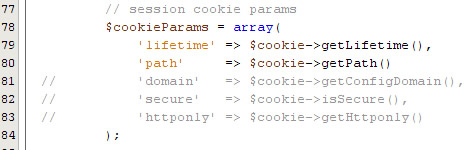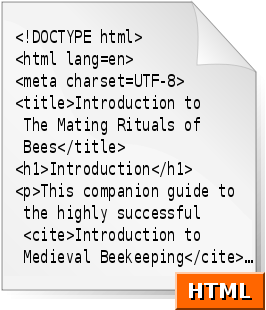I have to agree that most of us face a lot of issues while installing the latest version of Magento 1.4.2.0 in localhost. The version was released on December 8, 2010. So I thought of writing an article that would sort out the basic issues one would  face during magento installation. I am not much familiar with magento and this is my first experience trying it.
Invalid Base url ( Please enter a valid URL. Protocol is required (http://, https:// or ftp://):
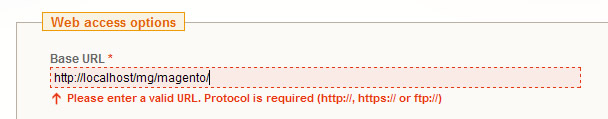
You will face this error usually when the base url entered is like http://localhost/…./, you can easily resolve this issue either by simply replacing localhost with “127.0.0.1” . So your url goes like this
http://127.0.0.1/magento/
or else you can force magento to accept your localhost as url by modifying the validation.js file which is present in the magento installation directory at js\prototype\validation.js (note I don’t recommend doing this for any live servers, just for development and testing purpose).
go to line 500 where you will see something like this
['validate-url', 'Please enter a valid URL. Protocol is required (http://, https:// or ftp://)', function (v) {
return Validation.get('IsEmpty').test(v) || /^(http|https|ftp):\/\/(([A-Z0-9][A-Z0-9_-]*)(\.[A-Z0-9][A-Z0-9_-]*)+)(:(\d+))?\/?/i.test(v)
}],
remove all the regular expressions present and simply return true. So the above code will be changed to something like this
['validate-url', 'Please enter a valid URL. http:// is required', function (v) {
return true;
}],
and for extra care , I would advise you to
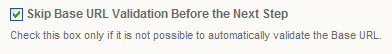
Check the Skip Base URL Validation Before the Next Step option to prevent any validation of url. So the final selection would be like this
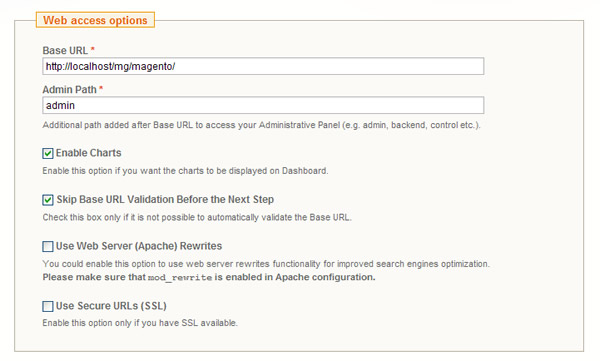
Maximum Execution time exceed error.
If you believe or not, Magento will create about 318 tables in your database. I was astonished becoz I used to work with very light content management systems like wordpress etc and this is the first time I am trying a powerful e-commerce site like Magento which has hell lot of tables.
This is the reason why many of us end up with an error “Maximum Execution time exceed error.†The default maximum time execution limit for php which we have configured is not enough to posses such a powerful system.
So if you are using a distribution system like xampp or lamp, you can simply find the php folder and configure the php.ini file
Usually php.ini file can be found in c:\xampp\php\php.ini
find two values which usually present at line 440 and 450. Change the default value to either 0 or 3600
max_execution_time = 3600
max_input_time = 3600.
assigning value as zero (0) would give it infinite time for execution.
These are the common issues one face during the installation of latest version of Magento 1.4.2.0.
Unable to login after Magento installation in localhost:
After the installation, I faced another problem. It wont allow you to login if you have used localhost as your base url instead of 127.0.0.1. This is because it wont accept cookies from localhost. You can resolve it by commenting out unwanted variables in session cookies in Varien.php. This file can be found in app/code/core/Mage/Core/Model/Session/Abstract/
go to line 78 (varies based on versions) and you will find the array as shown below
$cookieParams = array(
'lifetime' => $cookie->getLifetime(),
'path' => $cookie->getPath()
'domain' => $cookie->getConfigDomain(),
'secure' => $cookie->isSecure(),
'httponly' => $cookie->getHttponly()
);
comment the last three lines see example below.
$cookieParams = array(
'lifetime' => $cookie->getLifetime(),
'path' => $cookie->getPath()
// 'domain' => $cookie->getConfigDomain(),
// 'secure' => $cookie->isSecure(),
// 'httponly' => $cookie->getHttponly()
);
Make sure you remove the comma after getPath(). Check screenshot
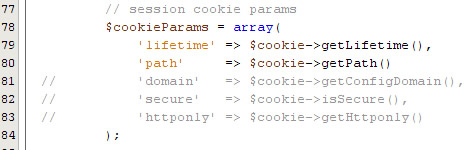
If you come across any other issues do comment below to let me know.