
Its been one year since I started working remotely and IÂ am writing this post to share the pros and cons of becoming a remote worker from my personal experience. I decided to write this post after reading this interesting post on remote working. I started my full-time career in 2010 as a web developer in a French startup where I had to work about 9 hours a day for as low as 150$ per month. (Yes, you read it right “per month” !!). I have experience working in local as well as aboard another country where I had to overcome some challenges. My life changed when I decided to become a remote worker and be own boss.
Working in an office (Local)
Pros:
- You don’t have to commute too far
- Socialize at work
- Get to meet and work with people in person
- Team outing, Person – Person meetings
- Gossips, fun and some office fights
- Management Team, team workshops, training
- Sharing food and other office activities
- Water cooler chats
- Staying night to meet the deadlines
- Live with Family
- Home Food
Cons:
- Fixed working hours
- Dress Code
- HR and IT rules
- Whacky Computer Infrastructures (Raise ticket if your 6 year old headphone is not working !)
- Restricted Internet access
- Fixed holidays and leave
- People peeking at your monitor
- No privacy
Working in an office (Out of country/town)
Pros:
- Bigger package
- New lifestyle
- New Experiences to try
Cons:
- Relocation Costs
- Away from Family
- Eat out
- Alien to the place
- Feeling lonely
- Setup everything from scratch
- No friends at the beginning
- Start from scratch to socialize
- Plus all the cons of working in an office as above
Working as remote
Pros:
- Literally no need to commute (saves a lot of time)
- Work at your own flexible hours
- Everything is just an inch away
- Work in your own space with your own choice of devices
- Build your dream workspace as to your taste
- Sufficient time for other activities and social life
- Fat package
Cons:
- Lonely at work
- If you are a potato couch, you will have higher chances of exploiting your lifestyle
- If you don’t use a private space, you will be distracted by your family, kids and regular visitors to your house
- Lack of inspiration (if you don’t know how to organize your work and time, you will easily end up losing inspiration to work)
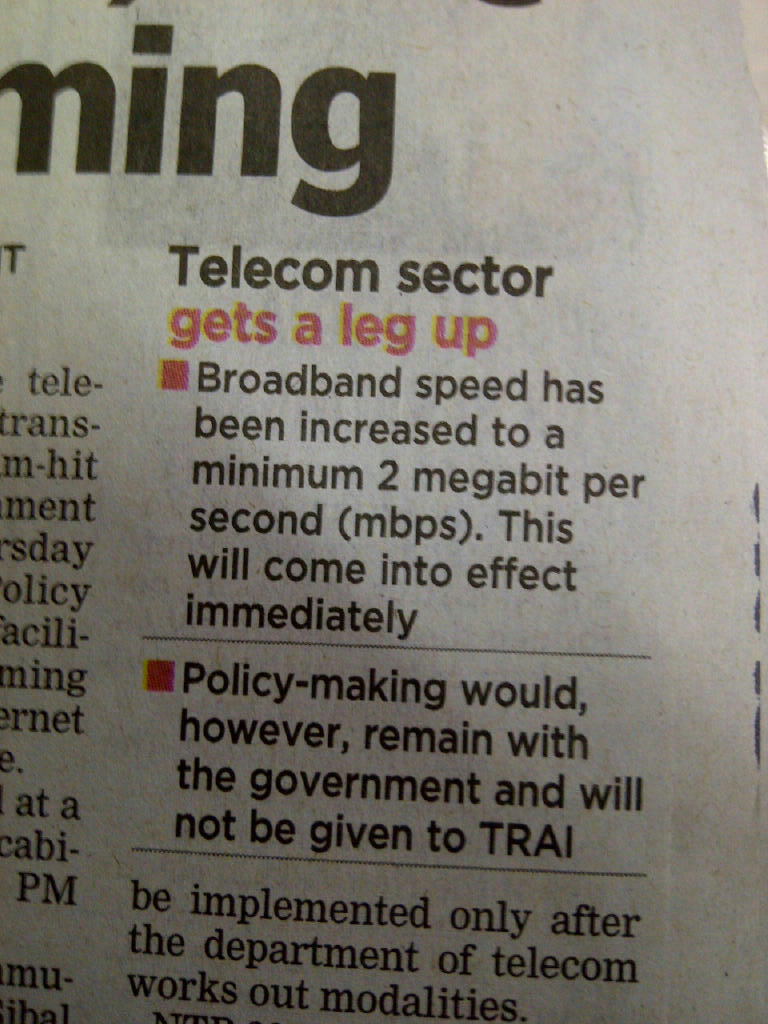


 Â Â Â Â Â Â Â Â Â Â Â
           